With the popularity of my new Self-Publishing Resources page, I’ve decided to share some self-publishing tips and tricks on the blog as well. First up is the trick of emailing your ebooks and documents to show up directly on your Kindle ereader.
I like to do this for when I’m doing my own copyedits on a manuscript, but it can work for any point in the editing process when you feel like you need a different perspective on a story you’ve already read a bunch of times. Similar to printing out a physical copy of a manuscript, taking a look at it in a new format can do wonders for catching things you might have missed.
This is also useful for seeing what the actual ebook will look like in the Kindle ereader when you’ve gotten to the formatting stage. It’s nice to be able to see what a reader will actually experience before uploading those final files.
You can read your critique partner’s work this way as well. Book reviewers might also find this useful if they have ebooks sent directly to them by publishers and want to read it on their ereader.
The first thing you need is the have your document ready. If you are doing this to check your formatting, I recommend sending the actual file that you will be uploading for distribution so you get the most accurate look at your ebook the way readers will see it. UPDATE: Starting August 2022, you’ll no longer be able to send .mobi files to your Kindle, but .epub files are now acceptable to send.
Then you want to make sure the email account from which you are sending the document is on your approved list. To add an email to this list, navigate to the “Manage Your Content and Devices” section of your Amazon account and follow these directions.
Then it’s time to find the email address for you specific Kindle device. This is not the email that’s associated with your Amazon account, but a unique email address for the Kindle app in each of your devices. It’ll be some form of whatever your username is with @kindle.com. Directions for finding this email can be found here, which also lists the different types of files that are supported.
Then you simply attach the document in an email from your approved email account and send it to your Kindle email account, and voila, the manuscript will show up in your Kindle ereader of choice. Written all out like this looks like a lot of steps, but once you have approved your email and found your Kindle email, it’s just a matter of sending the document.
I’d love to hear if there are any specific topics self-publishing topics you’d like me to cover here on the blog.
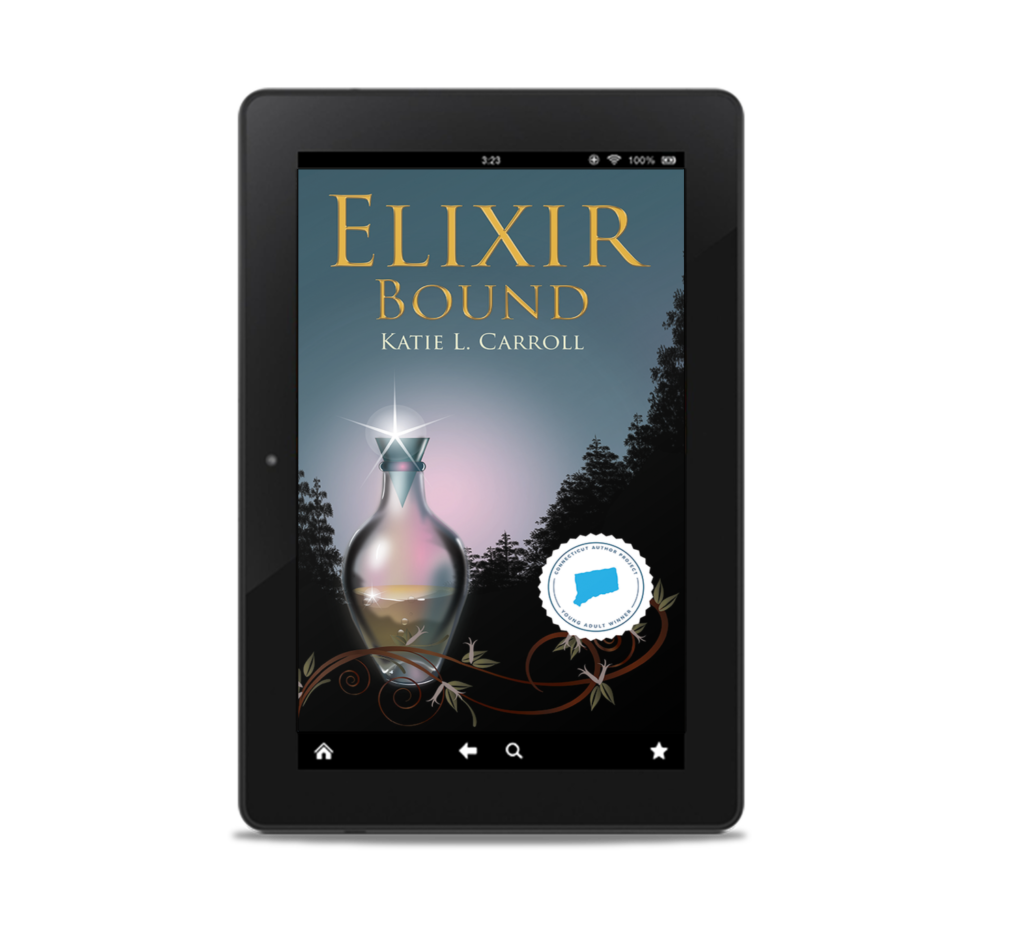




















Would you believe I still don’t have a Kindle? I actually read eBooks on my desktop, which isn’t nearly as convenient. Wishing you success as you navigate all techie challenges.
I actually don’t have a Kindle either. I just use the app on my phone (don’t tell my eye doctor how much I read on my phone!) or my desktop.
lol, Katie and Mirka. I love my paperwhite, esp. for fiction. NF is harder because I always want to flip pages to refer to something. And still the physical piles continue to grow. Reading anything on the computer screen or phone is too tiring. I also send my wips to my kindle. It helps to have it in that format for a final read-through. And I discovered I still need a copyeditor.
I used to have a Nook (the Barnes & Noble ereader) that I liked a lot and I read print books too. So many books!
Copyeditors are wonderful and I definitely use them, but I like to catch as many things as I can as well.