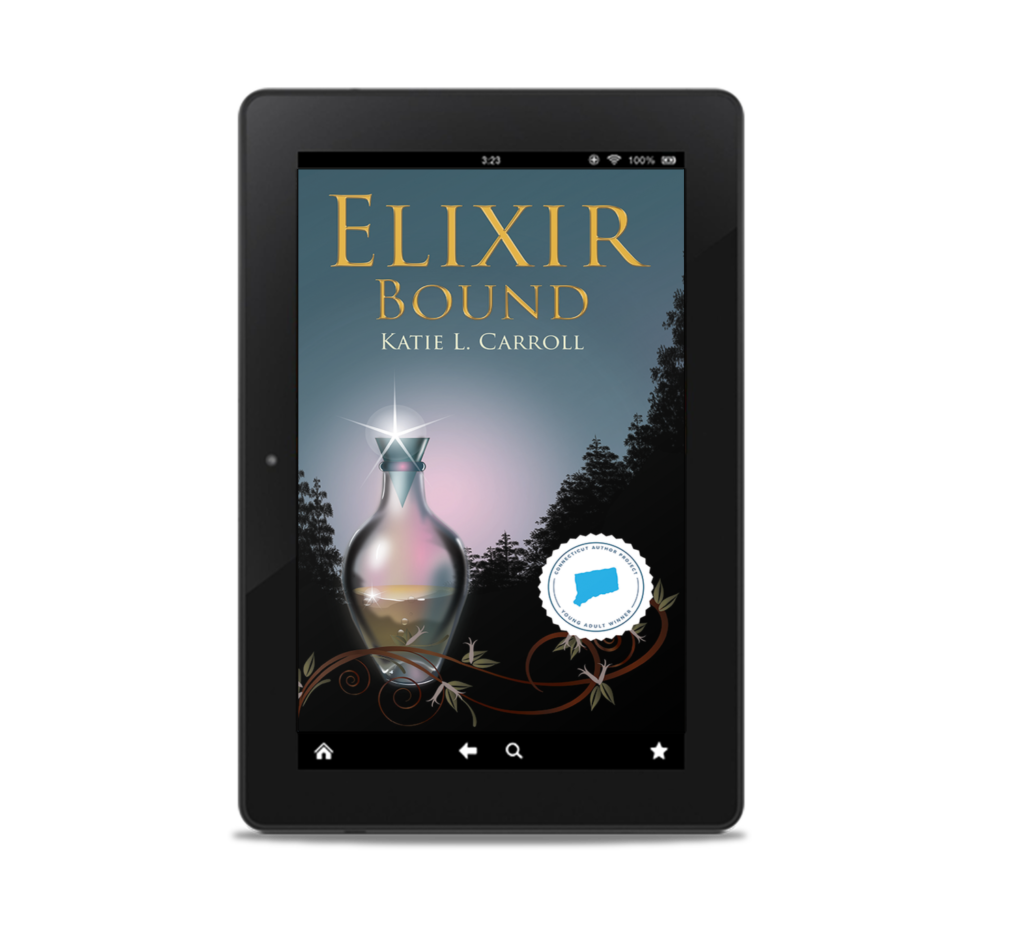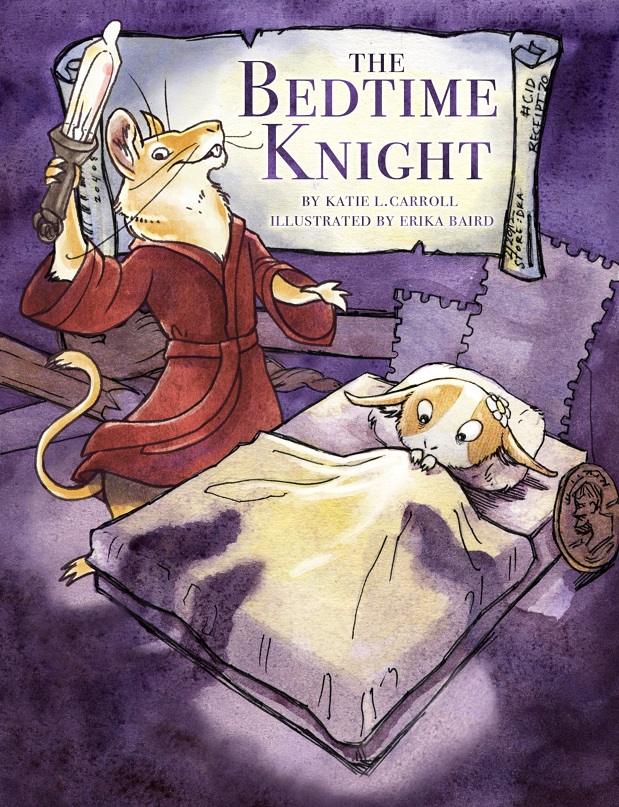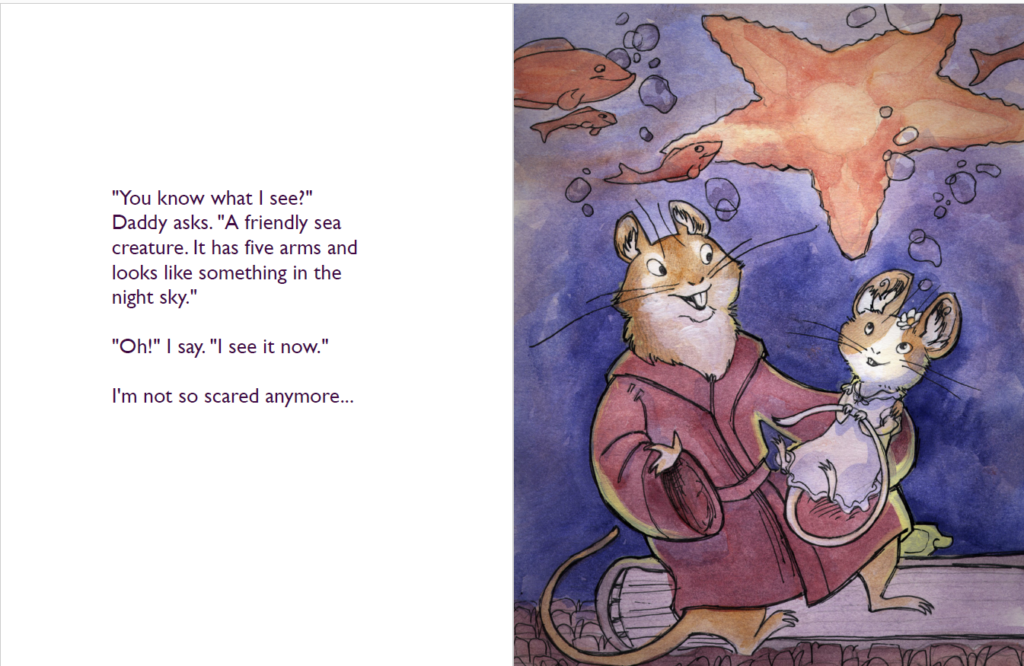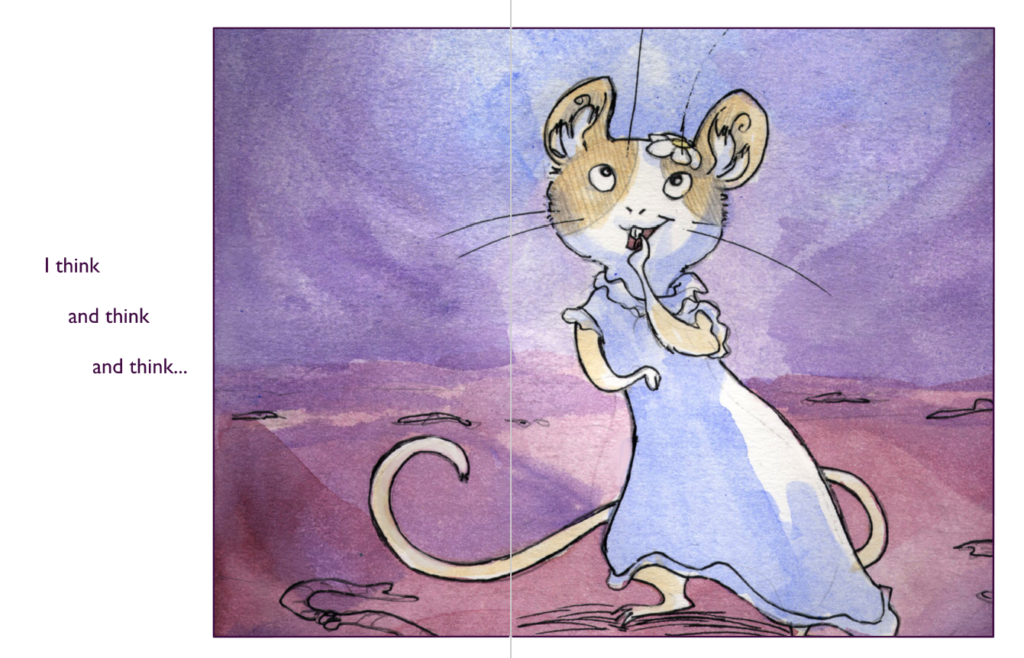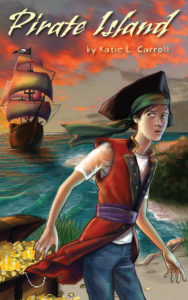Updated: March 2025
With the popularity of my Self-Publishing Resources page, I’ve decided to share some self-publishing tips and tricks on the blog as well. First up is the trick of sending your ebooks and documents to show up directly on your Kindle ereader.
You can upload a file directly with the Send to Kindle feature. The types of files compatible with this method are PDF, DOC, DOCX, TXT, RTF, HTM, HTML, PNG, GIF, JPG, JPEG, BMP, and EPUB. Note that MOBI files are not included in the list. Alternatively, you can email these compatible file types to your Kindle email address, which includes instructions on finding your Kindle email address.
For readers, this is useful for when you purchase or download ebooks from somewhere other than Amazon–like from an author’s Bookfunnel link or itch–and want to read them on your Kindle. You simply download the book in a compatible file form and follow the instructions in the links above.
As a writer, I like to do this for when I’m doing my own copyedits on a manuscript, but it can work for any point in the editing process when you feel like you need a different perspective on a story you’ve already read a bunch of times. Similar to printing out a physical copy of a manuscript, taking a look at it in a new format can do wonders for catching things you might have missed.
This is also useful for seeing what the actual ebook will look like in the Kindle ereader when you’ve gotten to the formatting stage. It’s nice to be able to see what a reader will actually experience before uploading those final files.
I’d love to hear if there are any specific topics self-publishing topics you’d like me to cover here on the blog.